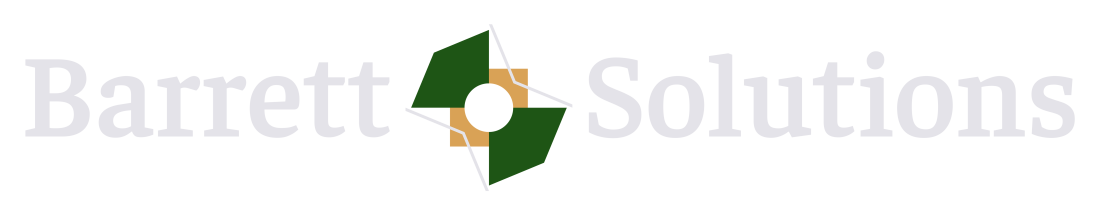A Light Experience with Linux Distros
You might be surprised how often you interact with Linux-based operating systems daily. From the servers powering major websites and cloud infrastructure to specialised security appliances and even the core of Android smartphones, Linux is a versatile workhorse underpinning much of the digital world. But “Linux” isn’t one single thing; it’s a kernel, around which various “distributions” (or “distros”) are built, each offering different tools, interfaces, and philosophies.
While the sheer variety can seem daunting, understanding the strengths and potential challenges of Linux is valuable, especially when considering technology solutions for your business.
What Exactly is a Linux Distribution?
At its core is the Linux kernel – the fundamental part of the OS managing hardware resources. A distribution packages this kernel with supporting software: system utilities, desktop environments (like GNOME or KDE), package managers (for installing software), and often pre-installed applications. This combination creates a complete, usable operating system. There are hundreds, if not thousands, of distros, ranging from widely used options like Ubuntu, Fedora, and Debian to highly specialised ones.
Where Linux Shines: Key Use Cases
Linux distributions excel in several areas relevant to both technical users and businesses:
- Servers and Infrastructure: This is arguably Linux’s strongest domain. Distributions like Red Hat Enterprise Linux (RHEL), Ubuntu Server, and CentOS (historically) are renowned for their stability, security, performance, and often lower licensing costs compared to proprietary alternatives, making them ideal for web servers, databases, cloud instances, and critical backend infrastructure.
- Programming and Development: Many developers prefer Linux for its powerful command-line tools, straightforward access to programming languages and libraries, containerisation support (Docker/Kubernetes), and overall flexibility. A stripped-back Linux environment focused purely on code can significantly streamline a developer’s workflow.
- Hardware Revitalisation: Have an old laptop gathering dust? Installing a lightweight Linux distro (like Lubuntu or Linux Mint XFCE) can often breathe new life into aging hardware that struggles with modern Windows demands. This makes it a cost-effective way to repurpose older machines for basic tasks, network-attached storage (NAS), or simple server functions.
- Specialised Applications: Different distros cater to specific needs. Fedora and Red Hat are often used in enterprise and cutting-edge environments. Others like Kali Linux focus on security testing, Raspbian (now Raspberry Pi OS) is tailored for the Raspberry Pi, and systems like SteamOS aim to optimise gaming experiences. This adaptability allows for highly focused deployments.
Navigating the Linux Landscape:
Considerations and Challenges
Despite its strengths and improved user-friendliness over the years, navigating the Linux world isn’t always straightforward, especially for business deployment:
- The Paradox of Choice: The sheer number of distributions can be overwhelming. Choosing the right one depends heavily on the intended use case, required support level, and technical expertise available. What works for a developer’s laptop might be unsuitable for a critical business server.
- Desktop User Experience: While many “user-friendly” distros have made significant strides (as acknowledged by tech reviewers like Linus Tech Tips, even through their challenges), the desktop experience can still involve a steeper learning curve than Windows or macOS for some users, particularly regarding hardware compatibility nuances or specific software availability.
- Support Models: Support varies widely. Many distros rely on community forums, which can be excellent but lack guaranteed response times. Business-critical systems often necessitate commercially supported distributions (like RHEL or SUSE Linux Enterprise Server) which come with subscription costs but offer dedicated support and Service Level Agreements (SLAs).
- Expertise Requirement: Effectively managing, securing, and troubleshooting Linux systems, especially servers, requires specific technical knowledge beyond typical desktop user skills.
Modern Integration: Linux on Windows (WSL)
It’s also worth noting that the lines are blurring. Windows Subsystem for Linux (WSL), particularly WSL 2 on modern Windows 10 and 11, allows users to run genuine Linux environments, tools, and command-line applications directly within Windows. This powerful integration provides developers and technical users access to Linux tools without needing to dual-boot or leave their primary Windows environment, showcasing the recognised utility of the Linux ecosystem.
When Professional Linux
Expertise Matters for Your Business
While Linux offers compelling advantages, especially for server infrastructure, development, and specialised tasks, deploying and managing it effectively in a business context requires careful consideration and often professional expertise.
- Choosing the Right Distro: Selecting the appropriate distribution and configuring it correctly for security, performance, and reliability is crucial for business systems.
- Server Management & Security: Properly hardening Linux servers, managing updates and patches, configuring firewalls, and monitoring performance requires skilled administration.
- Integration & Troubleshooting: Integrating Linux systems with existing infrastructure (Windows or cloud) and diagnosing complex issues demands experience.
Barrett Solutions:
Your Partner for Linux & IT Infrastructure
At Barrett Solutions, we understand the power and complexities of Linux within the broader IT landscape. We provide expert IT support and managed services that encompass Linux environments. Whether you’re considering Linux servers for cost-efficiency and stability, need support for development teams using Linux tools, or require assistance managing existing Linux infrastructure, our UK-based team has the expertise.
We help businesses make informed decisions about their technology stack, ensuring solutions are chosen and implemented based on specific needs, security requirements, and long-term value, not just trends. We can manage your Linux servers, ensure they are secure and updated, and integrate them effectively within your overall IT strategy, often as part of our comprehensive monthly contracts.
Contact us for Informed IT Solutions
Considering Linux for a specific business need, or require expert support for your existing systems? Let’s discuss the practicalities.
Email: info@barrettsolutions.co.uk or Contact Us Via Our Form.